WHMCS module manual
WHMCS is an all-in-one client management, billing & support solution for online businesses and is available for download for every client after logging into the account.

Registrar Module supports WHMCS versions 6.x and 7.x which are base on PHP 5.6 or higner.
The module offers below mentioned functions:
- Domain registrations (new gTLD included).
- Domain transfers.
- Domain renewals.
- Domain checks (Premium domains included – only for WHMCS 7.1 or higher).
- Name server management.
- Contacts administration.
- Changing transfer locks for domains.
- Email forwarding management.
- WHOIS protection service.
- Sending AuthID codes to owner's email address.
- DNS records management.
1. Installation and Configuration
Procedure how to correctly install and cofigure WHMCS Registrar module (description for english mutation).
A) Installation
Download WHMCS module in administration.
Unpack the archive to your computer and copy complete folder whmcs-gransy-module/gransy to your WHMCS installation to the folder ROOTDIR/modules/registrars
File whmcs-gransy-module/additionalfields.php copy from archive to the folder: a) WHMCS 6.x – ROOTDIR/includes/additionaldomainfields.php (be careful regarding the name change) b) WHMCS 7.x – ROOTDIR/resources/domains/additionalfields.php
B) Configuration
Find Gransy module in WHMCS administration in section Setup → Product/Services → Domain Registrars, click on Activate, fill in your login credentials to your demoreg.net account and save it using button "Save changes".
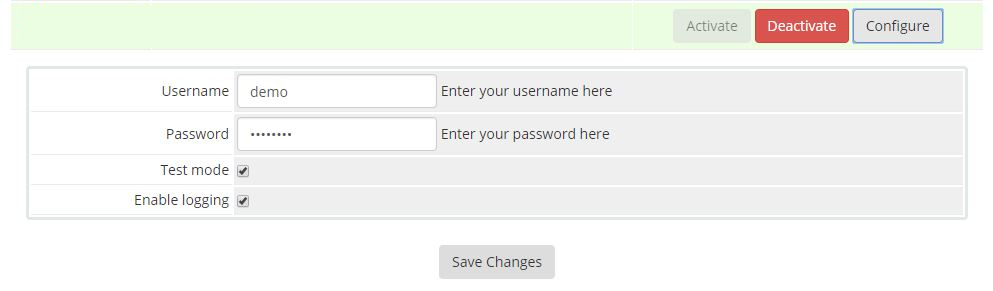
Test mode – request will be heading to the test server (it is necessary to create an account on project demoreg.net).
Enable logging – enables logging of communication with server (List of logs is available in Utilities → Logs → Module Log)
2. Module Configuration
After succesful installation it is required to set up WHMCS to correctly communicate with Registrar module.
A) Administration of Top Level Domains
Domain orders can be made only after creating Pricelist for every offered TLD.
1. For setting up prices go to Setup → Products/Services → Domains Pricing.
2. Now add all TLDs you would like to offer step by step (for every TLD you can also choose additional services – DNS Managment, Email Forwarding, ID protection, EPP Code) and as auto-registrar choose Gransy. Prices will be saved after pressing button "Save Changes".
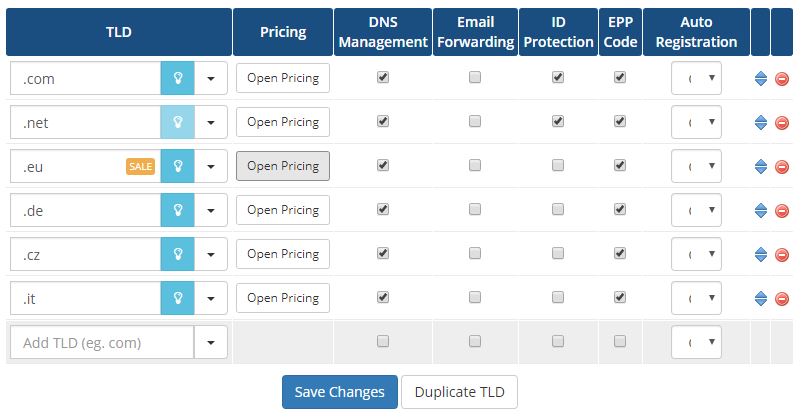
3. For every newly added TLD you have to set up prices at least for 1 year period by choosing option Open Pricing.
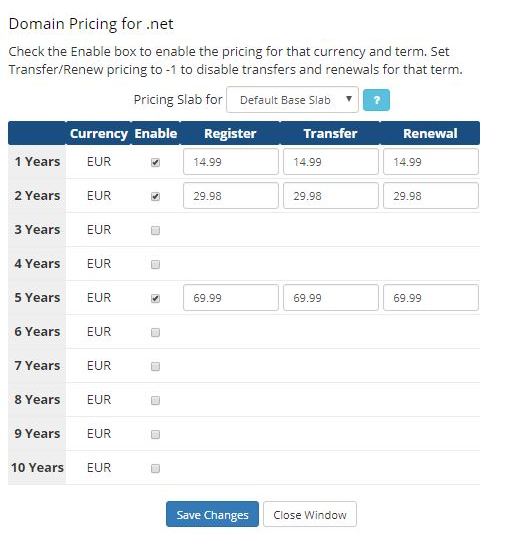
4. If you would like to offer above mentioned additional services with the domain you have to set up prices in the form Domain Addons for every signle one of them and then save it with Save Changes.
5. Since version 7.1 WHMCS offers CheckAvailability a GetSuggestions functions, which can be implemented:
CheckAvailability – Domain checks are made through API of chosen registrar and this is important for offering Premium domains (more info below).
GetSuggestions – After checking the chosen domain name the system also checks this name with other TLDs and all available domain names are offered to user.
For these functions to be available for clients you have to change the default provider in menu Lookup Provider and then click on Change button and choose Gransy module from Select.
With Configure button in Lookup Provider you can set various parameters regarding domain availability checks.
Maximum Number of Suggestions to Return – reduces number of checked TLDs while running GetSuggestions function.
6. Premium Domains
Since WHMCS 7.1 it is possible to offer even Premium domains for registration. For this the Lookup Provider has to be set to our Registrar Module so the CheckAvailability function is available. Enabling Premium domains is made in the form Premium Domains by ON / OFF selector.
By clicking Configure button you can set up the margin you would like to get of selling Premium domains.
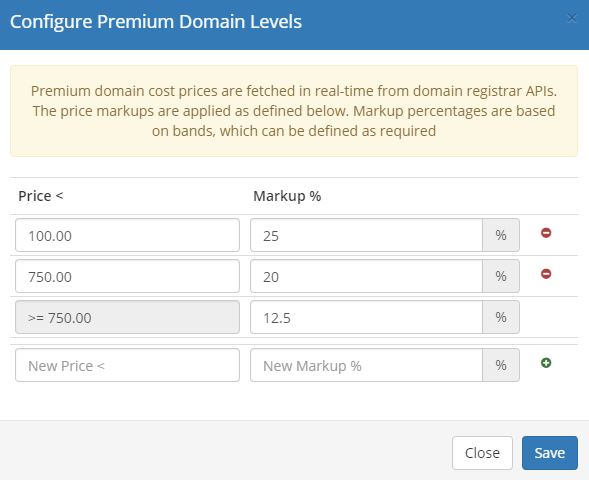
7. IDN domains
For offering IDN domains you have to set WHMCS encoding to utf-8. The setting can be found in Setup → General Settings → Localisation item System Charset and also in tab Domains you have to enable Allow IDN Domains.
B) Domain Synchronization
WHMCS Module supports standard synchronization for Domain Expirations and Transfer Statuses. For its activation it is necessary to set up corresponsing Cron and activate it in WHMCS Settings.
For more details of Domain Synchronization settings please follow up in the official WMCS documentation on address:
http://docs.whmcs.com/Domains_Tab#Domain_Sync_Enabled
Navigation
Reseller Program Highlights
A chance to offer a huge number of domains to your customer.
We have a powerful API that gives you broad flexibility and control over your domains. Ideal to integrate with your own systems (SOAP, EPP).
Whois privacy services, tools for bulk domain registration and updates, trustee solutions for restricted TLDs (local presence services).
Regtons.com manages domains. Domain statistics >>